About Voice Search
Simple Tutorial
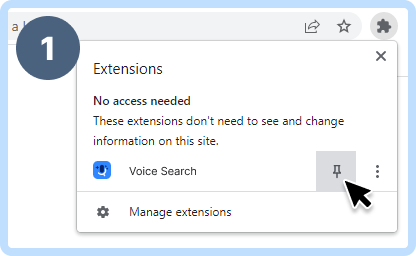
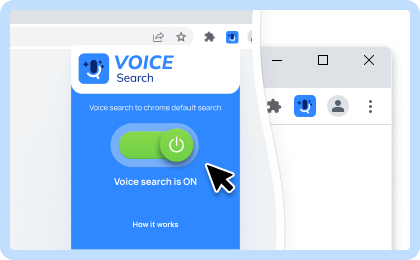
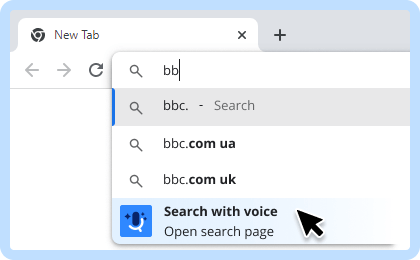
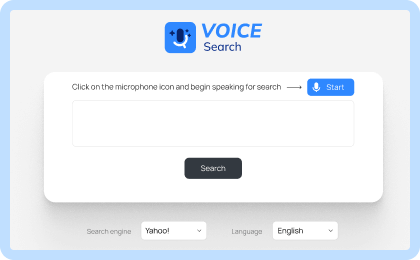
Frequently Asked Questions
Voice Search provides you a seamless experience to search from your address bar with your voice.
We all know that speaking is faster than typing, but not many people know how to switch to "voice typing" at anywhere you need.
Yes, it's free of charge and you can download it from the official Chrome Web Store.
In order to provide the quick access to open Voice Search, we need to use a placeholder domain to replace your default search engine in order to access the autocomplete area.
I'm sorry to see you go... For instructions of uninstallation, check out the Uninstall page.

 Add to Chrome
Add to Chrome



